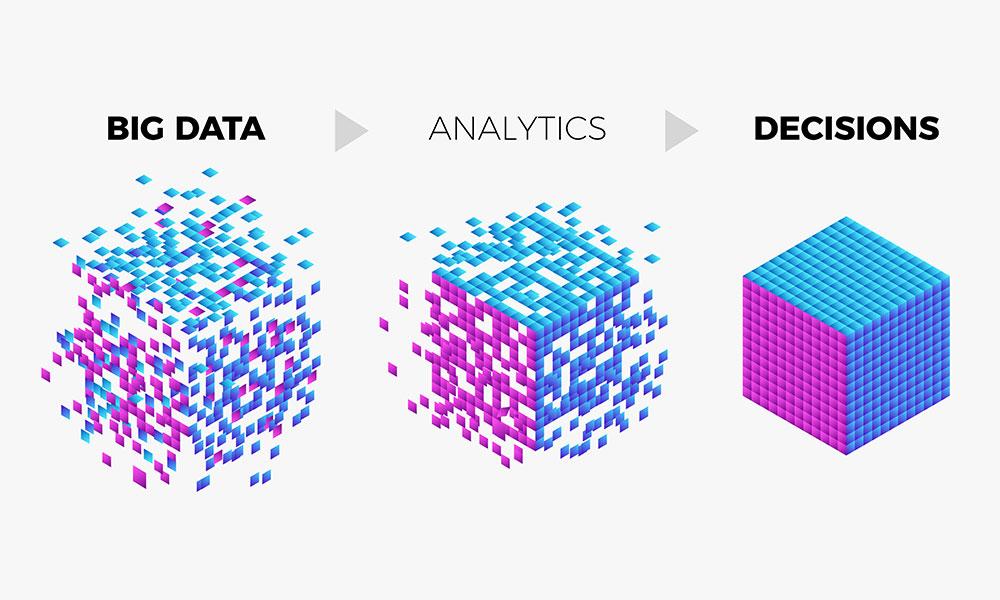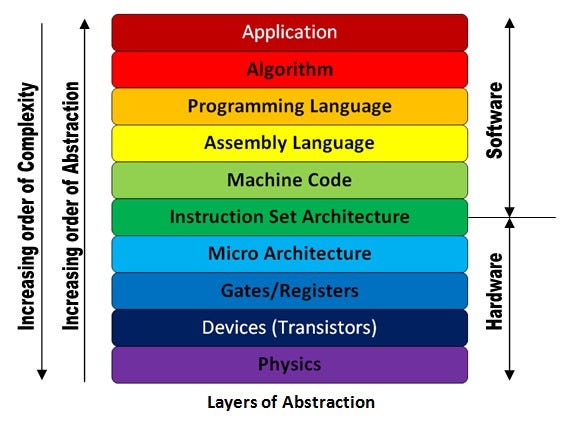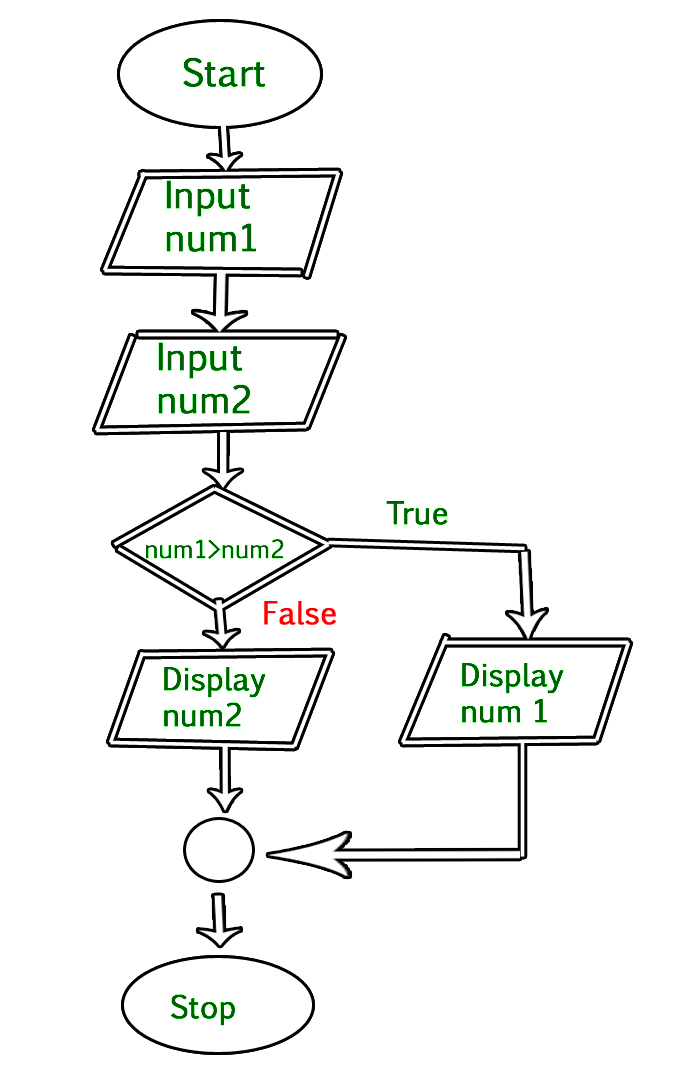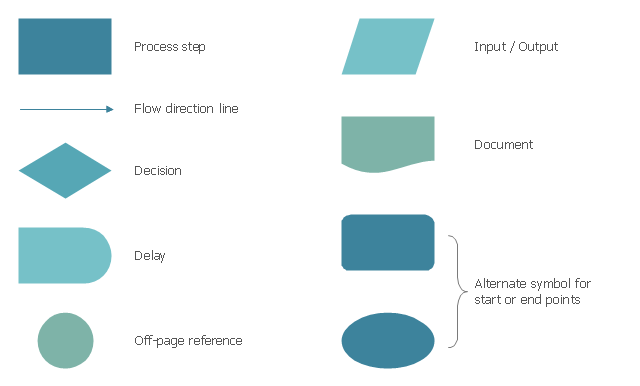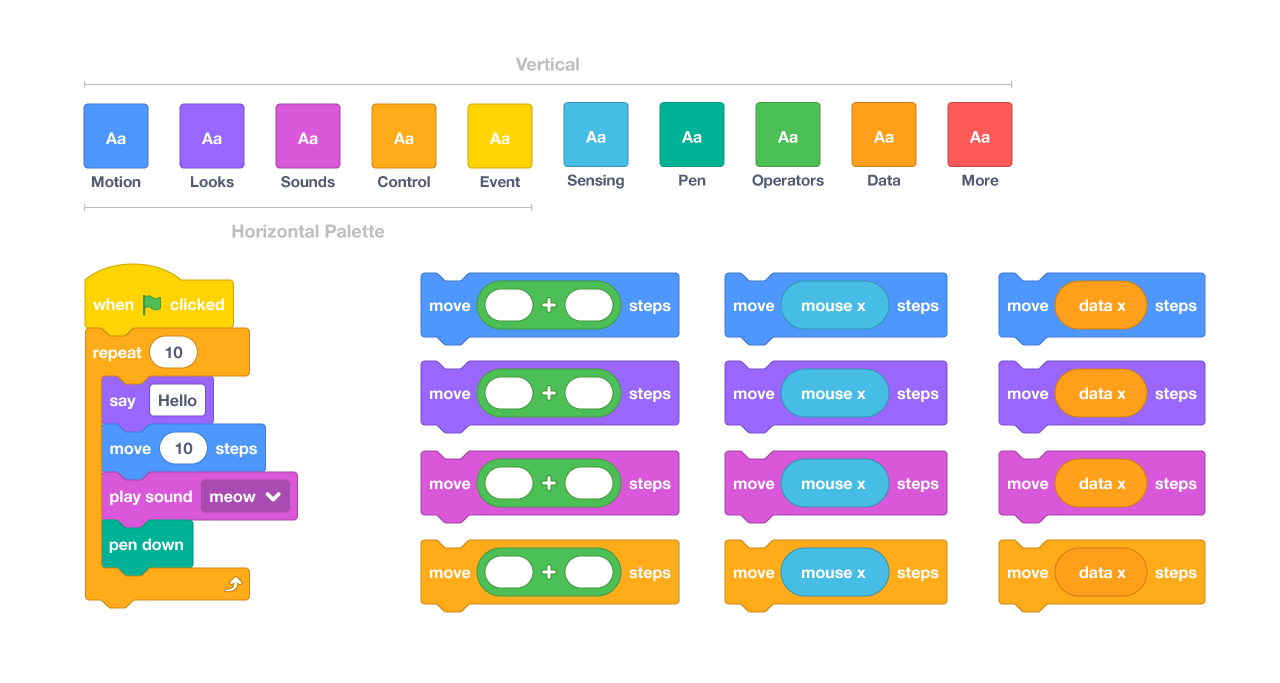Hello! To demonstrate our understanding for algorithms, my APCSP teacher had each of my classmates and I solve a Rubik's cube then write our solving process down. She first instructed us to solve any one side, then continue to work on the entire cube. It was my first time striving to complete one, but I gave it my all. Here's my go at it!
This is the initial, jumbled up cube:
One Side: White
Step 1: Turn the blue face clockwise once.
Step 2: Turn the middle row clockwise once.
Step 3: Turn the orange face counterclockwise once.
Step 4: Turn the blue face counterclockwise once.
Step 5: Turn the leftmost column downward/to the left once.
Step 6: Turn the middle row clockwise once.
Step 7: Turn the leftmost column downward/to the left once.
Step 8: Turn the rightmost column upward/to the left twice.
Step 9: Turn the leftmost column upward/to the right once.
Step 10: Turn the bottom row counterclockwise once.
Step 11: Turn the leftmost column downward/to the left once.
Step 12: Turn the right most column upward/to the left once.
Step 13: Turn the bottom row clockwise once.
Step 14: Turn the rightmost column upward/to the left once.
Step 15: Turn the bottom row clockwise once.
Step 16: Turn the rightmost column downward/to the right once.
Step 17: Turn the bottom row clockwise twice.
Step 18: Turn the rightmost column upwards/to the left once.
Step 19: Turn the bottom row counterclockwise once.
Step 20: Turn the rightmost column downward/to the right once.
Step 21: Turn the bottom row clockwise once.
Step 22: Turn the rightmost column upward/to the left once.
Step 23: Turn the bottom row counterclockwise twice.
Step 24: Turn the leftmost column upward/to the right once.
Step 25: Turn the bottom row clockwise once.
Step 26: Turn the leftmost column downward/to the left once.
Step 27: Turn the bottom row counterclockwise once.
Step 28: Turn the leftmost column downward/to the left once.
Step 29: Turn the bottom row counterclockwise twice.
Step 30: Turn the leftmost column upward/to the right once.
Step 31: Turn the bottom row clockwise once.
Step 32: Turn the leftmost column downward/to the left once.
Step 33: Turn the bottom row counterclockwise once, then turn the leftmost column upwards/right once.
Yay! One side completed!
Now for the rest of the cube:
Step 1: In order to solve the entire cube, I needed to solve all the entire middle row first.
Step 2: Fix the red and blue side first.
Step 3: Turn to the other side of the cube then solve for the colors green and orange.
Step 4: Flip the cube then begin solving for the yellow side. Start by making a plus sign from the yellow then solving for its corners.
Step 5: Once the yellow side has been solved, turn the top row to align the corner colors with their respective side.
Step 6: Solve to align the orange side.
Step 7: Once the orange side has been completed, solve for the rest of the sides the same way.
All Done!