As a visual and spatial learner, the linear format of coding in nearly every programming language can be an occasional eyesore. Which is why aside from planning out a program, I find flowcharts just the thing to keep me from crossing my eyes when coding.
To further emphasise the concept of flowcharts, here are some essential questions to fill your head:
follows:
To further emphasise the concept of flowcharts, here are some essential questions to fill your head:
1. Why are flowcharts useful to illustrate programs?
- As stated in inc.com, flowcharts are an important tool for the improvement of processes. By providing a graphical representation, they help project teams to identify the different elements of a process and understand the interrelationships among the various steps. Flowcharts can be used to document not only programs for coding, but also virtually any type of business system, from the movement of materials through machinery in a manufacturing operation to the flow of applicant information through the hiring process in a human resources department.
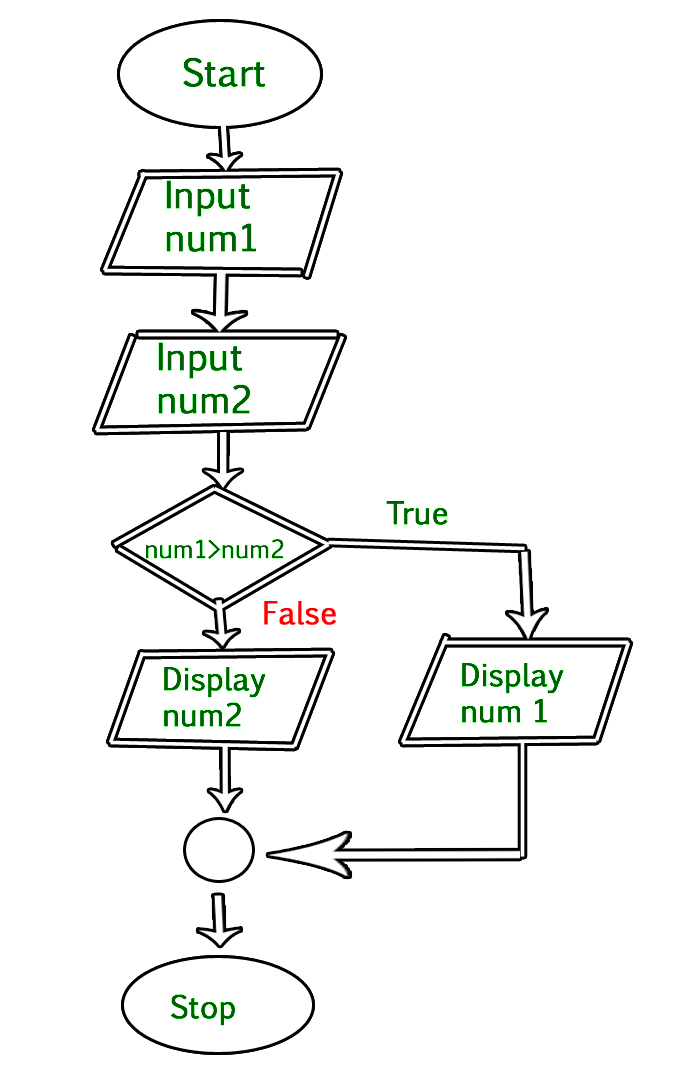
2. What are reasons programmers use flowcharts?
- According to Sampson Quain's article on the topic, flowcharts are used to define a work process, evaluate the timing of tasks, and troubleshoot and fix problems. One of the most important uses of flowcharts are to depict through images how a process is performed from start to finish, typically in sequential order. A process flow diagram is often used in training to document an existing process or to evaluate the efficiency of that process. Another important purpose of flowcharts are to identify how long it takes to complete each task in a specific process. This is especially useful when you are analyzing deadline-oriented tasks and processes because flowcharts show you areas in which tasks require more efficiency and areas in which the completion of one task is dependent on the completion of another task. That’s why troubleshooting is also another vital purpose of flowchart. It’s difficult to fix bugs and problems in workflow, especially if you don’t know what went wrong and at which stage in the process it went wrong.
3. What are the elements of a flowchart?
According to geeksforgeeks.org, the basic element of a flowchart are as- Terminal – An oval symbol that indicates start, stop, and halt in a program's logic flow. Terminals are the first and last symbols in a flowchart.
- Input/Output – A parallelogram that denotes any function of input/output type.
- Processing – A box represents arithmetic instructions. All arithmetic processes such as adding, subtracting, multiplication and division are indicated by action or process symbol.
- Decision – Diamond symbol represents a decision point. Decision based operations such as yes/no question or true/false are indicated by a diamond in a flowchart.
- Connectors – Whenever flowchart becomes complex or it spreads over more than one page, it is useful to use connectors to avoid any confusions. It is represented by a circle.
- Flow Lines – Flow lines indicate the exact sequence in which instructions are executed. Arrows represent the direction of flow of control and relationship among different symbols of flowchart.
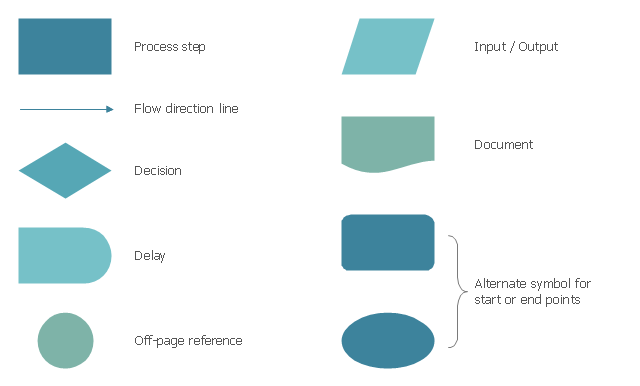 |
| Photo from conceptdraw.com |
4. How does Sequencing affect a programming project or plan?
- Sequencing allows the flow of a project or plan to go smoothly. Applying proper sequencing before the execution of a project allows one to ascertain at least a brief overview of the possible work load, work flow, and begin to appropriately allocating work accordingly. This also gives one the upper hand for time management and checks on the feasibility of your project.
5. How do computers receive instructions?
- According to computer hope.com, a computer is given instructions by a human using a keyboard or another input device. To interpret these instructions, the computer uses an operating system, or software that is also programmed by a human to translate the user commands into something the computer can understand.



